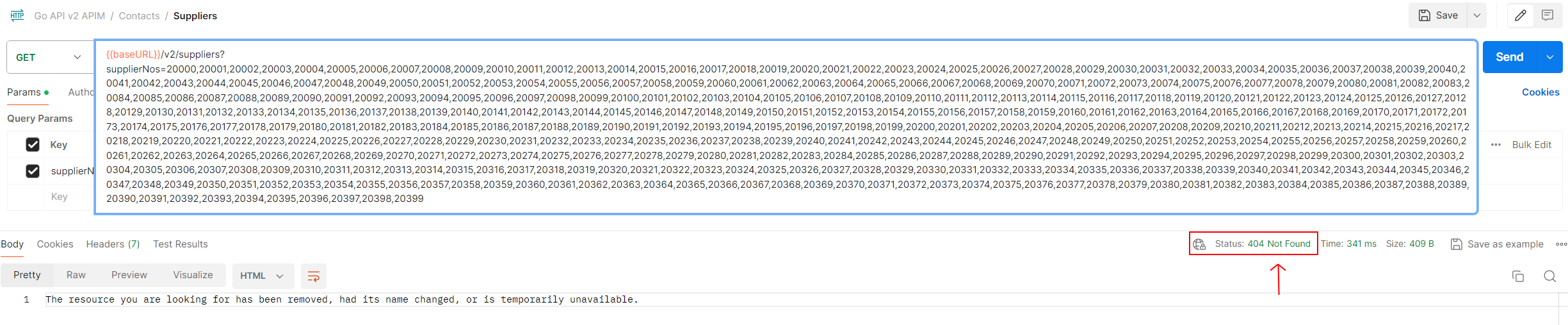General FAQ's
The FAQ is a concise compilation of commonly raised queries accompanied by their corresponding answers. This comprehensive resource aims to address the most prevalent doubts or uncertainties you may have regarding a particular topic or subject matter. With this section we will hopefully give you relevant information and find solutions to your inquiries, saving time and effort.
Q: What is the v2 platform?
A: A new solution built from scratch using the Azure API Management (henceforth APIM) services from Microsoft. From our perspective, the platform allows us more flexibility, control and scalability with the features available in APIM. Som key aspects from our point of view:
API endpoints can be grouped into products. Third parties integrating subscribe to products, and the throttling (among other settings) can be handled on the subscription level
Built in pagination - reducing the data load and increasing the performance and stability of our servers
OpenAPI (Swagger) specifications and design first approaches.
POST/PATCH/GET/DELETE operations
Allows you to auto generate you own ?SDK? in various common programming languages
Developer Portal: Brand new public documentation, and a system where the integrating party can log in to access their product subscriptions and key statistics about their integration (amount of successful or failed api requests, response time and bandwidth).
In general, the documentation of the endpoints and the object properties are improved substantially.
Improved error messages with support of correct HTTP codes in responses with error messages
Q: What happens to v1 and my existing integration?
A:
First of all, we will not ?shut down? v1 in the foreseeable future. It is not our intention to break existing solutions or force anyone to move to v2.
However, v1 has entered ?maintenance mode?. We will only fix errors or implement features in order to prevent errors.
We will encourage porting from v1 to v2. All new api features will only be implemented on the v2 platform, and for public and marketed integrations (i.e. listed on our webpage), we may incentivize with how the market exposure is handled for v2 integrations.
Q: Can I transition all my integration functionality to v2 now?
A:
Several endpoints in v1 do not have a v2 counterpart, yet. Our primary focus with our initial launch was to be ready with the v1 reporting class endpoints ported to v2, along with contacts, dimensions and sales orders. This is still an ongoing project and a fairly large undertaking - endpoints will be added continuously moving forward. Check out our Roadmap and Feature Plans for updates, and keep posted on our Changelog.
However, provided you get access to v2, both api?s can be used simultaneously, without the need for a new application keys or new sets of client keys. The access tokens retrieved and used are separate for the two api?s. Note that the environments (demo and production) are still separate, access needs to be granted separately to v2 for both environments, and you need to start in our demo enviroment.
This means that you may implement parts of your features using v2, and still use other parts with v1 until we have all the needed v2 versions ready.
Details regarding the transitioning are described here. Contact us directly if you are looking into testing the v2 and exploring the transition to v2.
Q: Can I have more than one test client in the demo environment?
A: Yes, absolutely, and this can be self served. Follow these steps for a quick and easy way of adding more test clients:
Log in to the GUI in the test environment
In the client selection, choose "Add new accounting client". This will open a new client dialogue.
The easiest approach is to search for a real company name in the "company name" field of the first tab in the dialogue, and click the search result. This will automatically fill out a lot of the information needed in the add client dialoge - across multiple tabs and fields.
Then change the name in the field "company name" in the first tab, without triggering a new search result. Add "- API Test" for instance, or basically anything that makes the client distinct and marked for api testing.
The first tab of the dialogue have a checbox triggering whether or not you want "dummy data" added when the test client is created. It is default checked, but should you need a completely empty client with not intitial testdata, you can uncheck this box.
When the above is completed, you can jump straight to the last tab "Security", and disable 2FA (recommended in most cases, as it will be less cumbersome to login for test purposes). Then click "Ok", and the system will automatically set up you new client!
If needed, invite users to the new client by navigating to menu->users in the GUI
Navigate to menu->settings->system->extentions and add a "custom" extention to onboard your test integration using the GUI. Alternatively, use our onboarding feature if impemented. In any case, the point is to add the integratin to your new client, and retreive the uniqe clientkey generated.
Q: I have lost my application key, where can I find it?
A: If you have lost the application key, contact us on go-api@poweroffice.no and we can provide you this key. Make sure you are aware of which environment you are requesting application key for, and the name of the application. If you are in need for a new regenerated key for your application (without affecting any clients), contact us to plan a switch date.
Q: Where can I find the c# SDK (Nuget) for API v2?
A: There is no c# SDK Nuget package for API v2, we only have this for API v1. It is not possible to use the c# SDK Nuget Package for v1 on API v2. The reason for this is that our API v2 is built on the OpenAPI standard, and as such there exist a lot of websites and tools that can generate SDK from our OpenAPI specification. You are free to generate SDK in any language you may choose - most common programming languages are supported. There are multiple generators online, here is one example: https://swagger.io/tools/swagger-codegen/.
To get the OpenAPI spesification for API v2 you can download it from here (select "Open API 3 (JSON)" in the "API definition" dropdown menu): https://developer.poweroffice.net/api-details#api=apiv2_demo
Q: I'm getting '404 Resource Not Found' error on an endpoint I know exists. What could be wrong?
A: If the request URL is more than 2000 characters you will automatically get an 404 Not Found error from the API. This could be an issue if you are trying to filter on multiple values. For example if you filter on all supplier numbers between 20000 and 20400, the overall request URL will consist of 2469 characters:
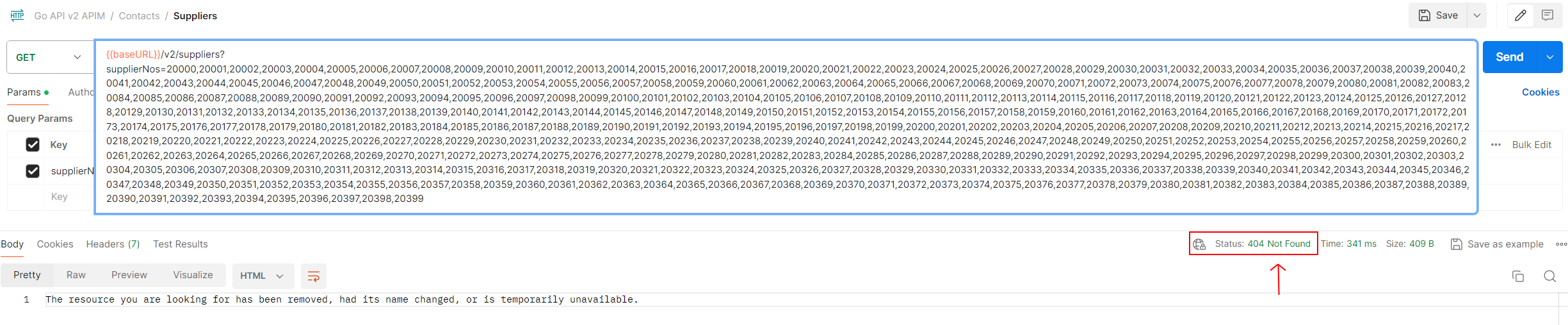
To fix this, try refrasing the filter so that it will be smaller (below 2000 characters):
.png)
Q: Why do I receive negative voucher numbers or invoice number in the response when I create vouchers or invoices?
A:
This situation may occur if the system worker havent yet assigned a voucher number or invoice number. When a voucher is posted in PowerOffice, a worker job starts to ensure that the correct and sequential voucher number (or invoice number) is assigned to the new voucher This is an async job, which may take a couple of seconds if the worker has a lot of items in queue, thus returning a temporary negative number in the response from your POST operation.
To solve for this situation, wait a couple of seconds and retrieve the voucher number or invoice number from the voucher with the GET by identifier endpoint related to the POST endpoint.
Q: Can I export the api definitons?
A: Yes, the api definitons can be exported as yaml or json files. The file can then be imported in applications - many of which can generate code in your programming language of choice. Note that if you are using Postman, we already provide a Postman collection ready to use.
Navigate to API's under the Resources menu, choose the "API v2", an select the API Definition you want to export. The file will automatically be generated and downloaded in your browser.