Employee
Workflows > Endpoints > Contacts > Employee
Purpose: Retrieve or update Employee details.
This workflow is typically used in cases where the employee information is needed in order to post transactions og salary lines. It is also needed in cases where the integrating party need to synchronize employee information to make sure that PowerOffice Go and their own systems have the same information about their employees.
Regardless of the direction of the data flow, we highly recommend that the integrating party store the Id's of the PowerOffice objects. In general, the id's of all the various PowerOffice entities are the preferred mapping key, as they are uniquely assigned by the system and cannot be changed.
Note: Employee salary details and employment relationships are not exposed in the API
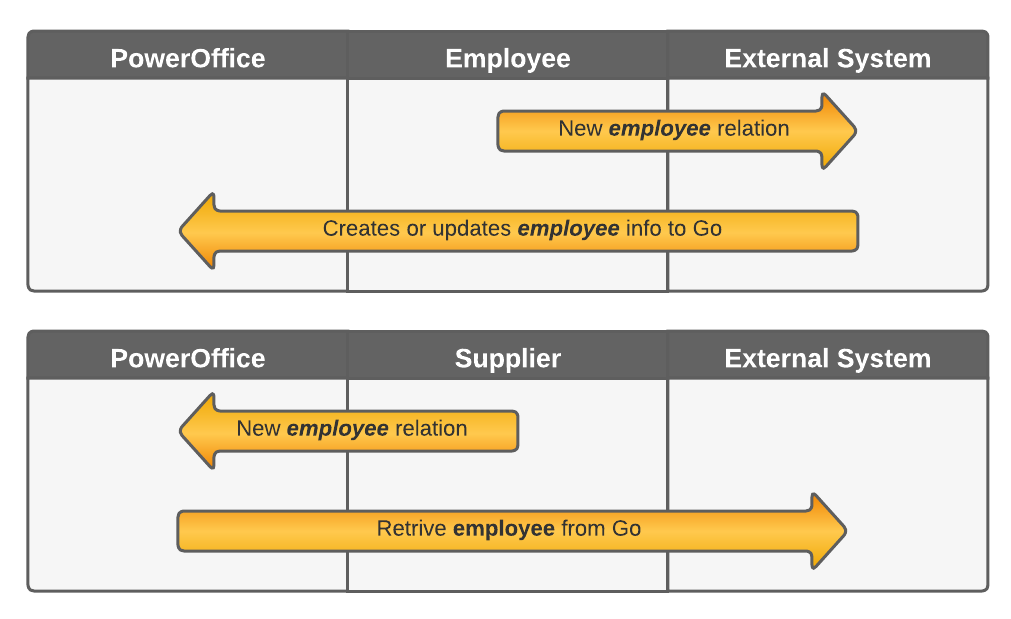
Description of core flow
Synchronize to Go:
Check whether the employee object already exists in Go
Create or update information
The following information are recommended to include when creating or updating employees to Go:
First- and Lastname
Full address
Phonenumber
e-mail address
Synchronize from Go
Check if there are any new or newly updated employees in Go
Retrieve any new information
Prerequisites
Access to the Employee access privelige
The client need at least one active subscription of a PowerOffice Go module
Related workflows:
Posting expense vouchers to Go
Reporting expence transactions from Go
Transferring timetracking entries to Go
Reporting timetransactions from Go
Transferring salary lines to Go
Create, update or retrieve Employments info
Dictionary/Terminology:
N/A