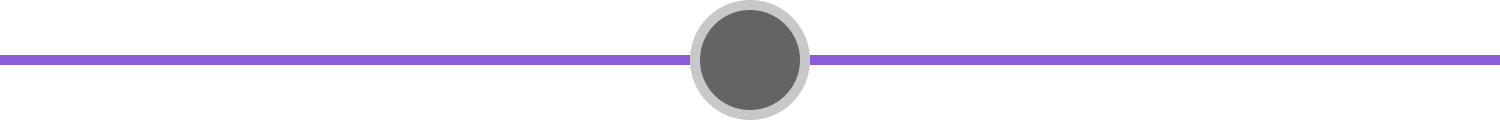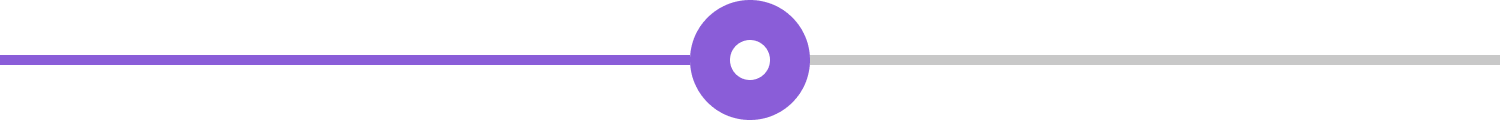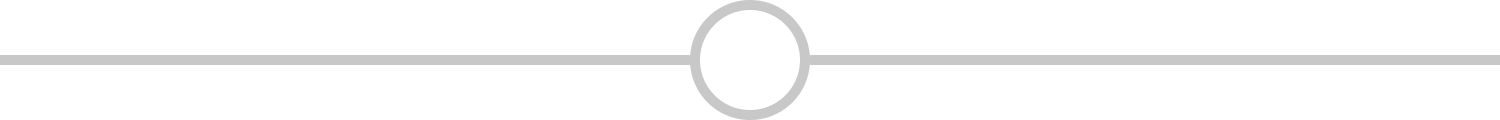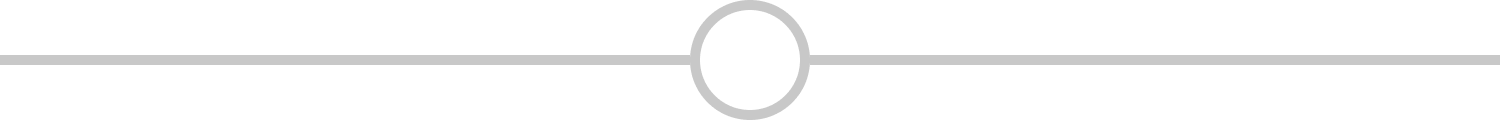Getting started
Welcome to our Developer Portal! We are thrilled to have you on board as a developer and we are excited to see what you will build with our API.
To get started with our APIs, follow these simple steps:
Register for test account - and experiment with our API
To start using our APIs, you'll need API keys, a subscription key and a test client. To get one, simply sign up for an account on our developer portal and follow the instructions to generate your API key. If you already have established an integration with our v1 API and currently have access to our v1 demo environment, we kindly request that you reach out to our team directly to initiate the procedure for obtaining access to our v2 demo environment.
Our plan is to develop an even easier way to get started, but in the current development phase of the portal, we require you to complete a form for registering a test account in our demo environment.
Signing up imply an acceptance of our terms and conditions.