Marketing and publishing
Public integrations
What we offer
If your integration is meant for general use of many customers, we offer to tag your integrations as "public", and market the integration on our webpage - if you wish to do so.
Setting the integration to the "public" state means that it will be visible and searchable by name in PowerOffice Go. We will list the integration on our website, and provide the new listing in our news feed to all our customers.
With the exception of workflows with restrictions, we offer marketing on our website free of charge. How you choose to commercialize the integration in your end, is up to you. We do however, raise the bar in terms of what we expect from you if we market your integration. We then expect a high standard of compliance with our guidelines and best practices, and especially how our customers are supported by you.
Also note that we can highlight your integration in the development phase, if you wish so and your intention is to have a public integration when you eventually go live with the integration in our production environment. We can list your integration in the "in progress" tab of our "API feature plan" board. This might be benefitial for both you, the customers and our team, providing early marketing exposure and the ability to get insightfull feedback from customers at an early stage. Contact us directly at an early stage if this is something you want to look in to.
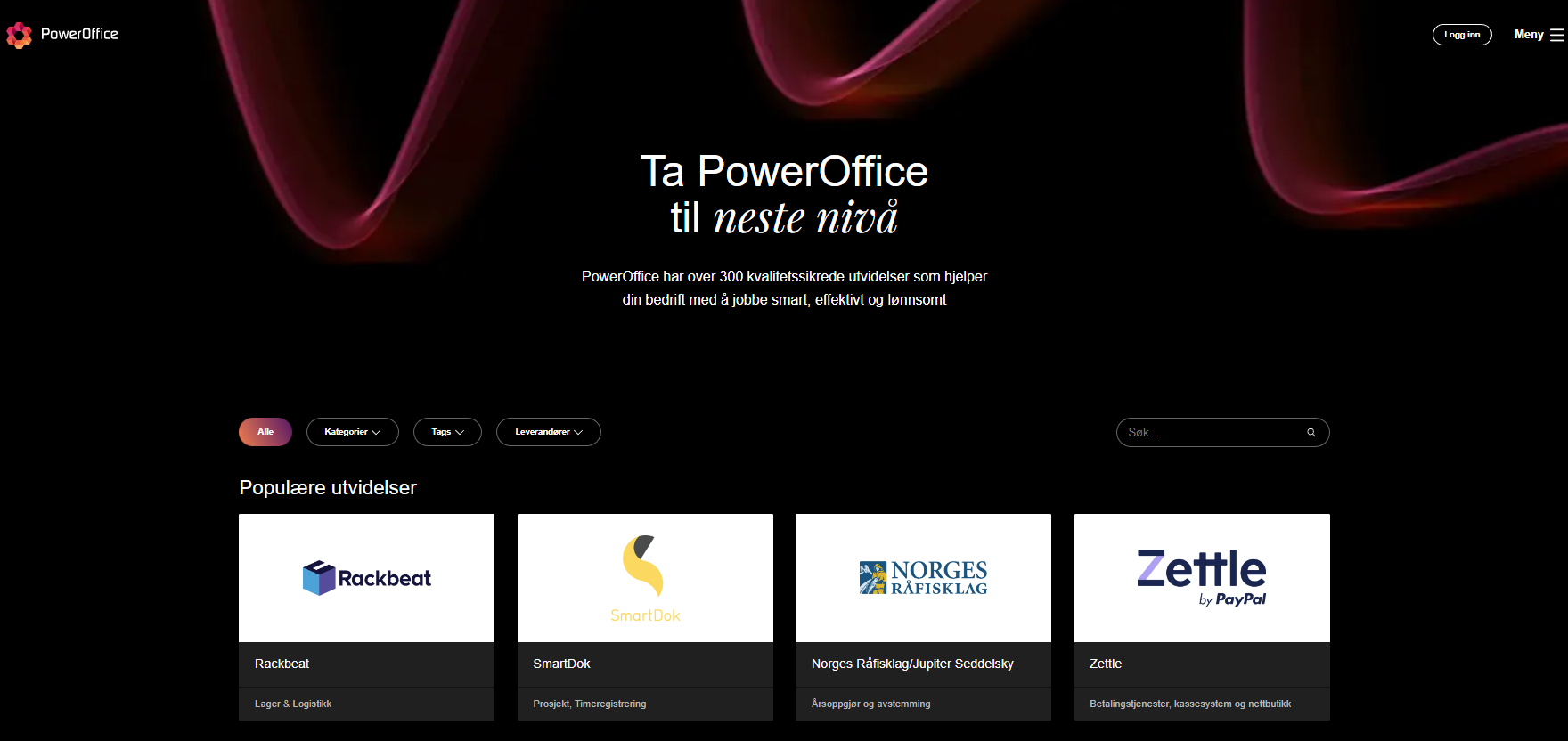
Each public integration will have their own presentation on our website.
The process
If you wish to have a public and marketed integration, please reach out to us in order to start the process. We will then follow these steps:
First we send you a form we need you to fill out. In this form, you provide the marketing information we need for a draft of how the integration will be presented on our webpage. The public info form will be provided for you in the form for production environment access. Otherwise you can contact us on go-api@poweroffice.no and request an access to the public info form.
If possible, we would like a test account of your system (if it is possible to test the integration connecting to our demo environment). If provided, we would like to keep this account for testing purpose, as it provide us with the option of understanding the integration at a deeper level if needed. This can be relevant for our customer success team, or for marketing purposes (blog, video content or any other content we can create in collaboration).
After we have received the form with market information, we will set up a meeting with you. In this meeting, we will need to get a demonstration of the integration, and discuss the features of the integration and the workflow. This can be considered a quality and assurance we provide, as we do require high standards from integration if we are to market it. Should the meeting result in any issues raised or concerns from our part, we can offer advice on how to resolve these - but we will need any issues resolved before we market the integration.
Provided all is well documented, and our guidelines and best practices are met, we will set the integration public and publish on our website. A note on the new integration arriving in the PowerOffice eco-system of integrations, will be sent in our news feed to our customers.
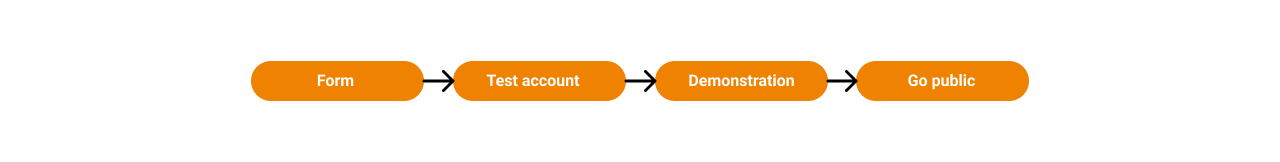
Any other marketing collaborations can be agreed upon if and when needed.
What we expect
Comply with the Visma Developer Terms, our guidelines and best practices, and keep both us and our customers updated with information and documentation of any changes with or surrounding the integration. Be a good ambassador of the integration and the possibilities it offer in conjunction with PowerOffice Go.
We highly recommend that you implement our onboarding feature, as the most practical and secure way of onboarding your integration. Public integrations that offer onboarding, will be highlighted in our marketing.